S-Pen for Samsung Galaxy Z Fold5 F946, Black EJ-PF946BBEGEU
-
ID: 324728
Price
Sign in or register to place an order
Availability:
In stock
Recommended products
General Info
-
S-Pen
-
Black
Packaging
-
Retail
S-Pen for Samsung Galaxy Z Fold5 F946 - Black
The Galaxy Z Fold5 can be used with its new Z Fold5 S Pen model,which lets you write, draw, and navigate your screen like never before.
The slimmest S Pen yet, the Z Fold5 S Pen includes a smooth tip that will glide across your phone’s screen when you’re taking notes during a lecture or just doodling for fun.
Our guide includes a breakdown of the Z Fold5 S Pen’s specifications and functions, so you’ll know exactly how to use it!
Plus, you can even use the S Pen Pro with your Z Fold5.

Connect, reset, and charge the Z Fold5 S Pen
To begin using the Z Fold5 S Pen, just start writing with it on your phone’s screen. If your Z Fold5 doesn’t detect the S Pen after a few moments,
you can navigate to and open Settings, then tap Advanced features, and then tap S Pen. Tap More options (the three vertical dots), and then tap Scan for S Pen.
You can also reset the S Pen from the same menu. Tap Reset S Pen, and then wait a few moments for the connection to reset.
If your Z Fold5 S Pen needs a quick recharge, just connect it to a USB-C charger
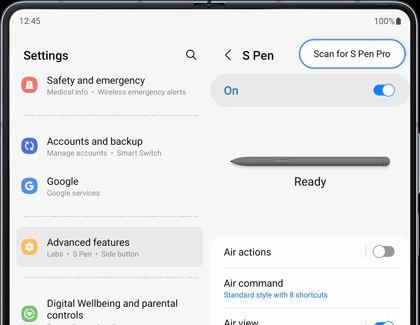
Write and draw
Using the Z Fold5 S Pen to write and draw on the screen is effortless! It includes a precise tip that is perfect for creating detailed artwork in apps such as PENUP,
as well as jotting down notes and to-do lists in Samsung Notes. If you’d like to send some messages,
just open your preferred messaging app and use the Z Fold5 S Pen to write out your thoughts.

Use Air command
The Air command menu contains shortcuts to certain features on your device, such as creating new notes in Samsung Notes and translating languages with Bixby Vision.
You can easily access these features with the Z Fold5 S Pen by hovering the S Pen over the screen to select from the Air command menu.
If there are certain functions you use more than others, you can edit the Air command menu to suit your needs.
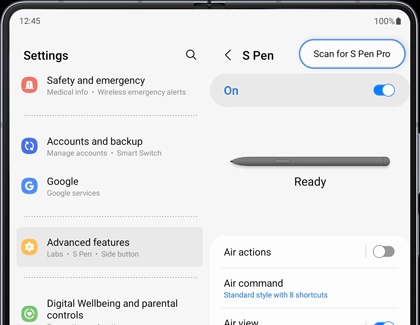
Replace the Z Fold5 S Pen
If you happen to misplace your Z Fold5 S Pen but have the S Pen Pro handy, then you can use that S Pen with your Z Fold5!
However, the Z Fold5 S Pen is available onour website if you’d like to replace it.
Plus, you can also grab the Z Fold5 S Pen case, which conveniently attaches directly to the back of the Z Fold5.

Specifications:
- Color: Black
- Compatible models: Galaxy Z Fold5
- Characteristics: S Pen writing, IP68 water resistance
- Net dimensions (W x H x D): 5.8 x 120.0 x 4.35 mm
- Weight (g):3.11 g
×
Add stock alert
Top anchor



















